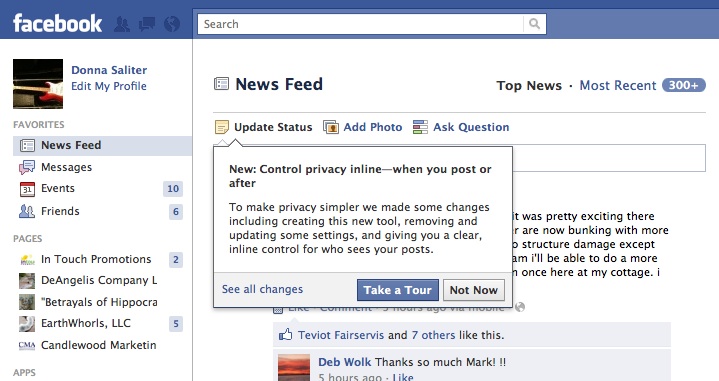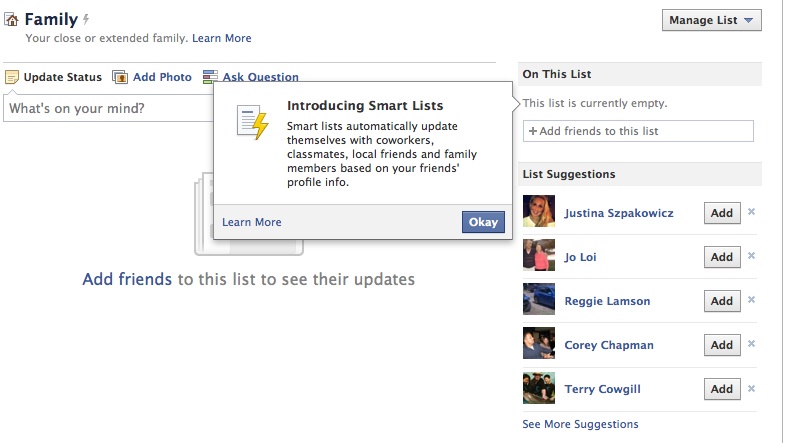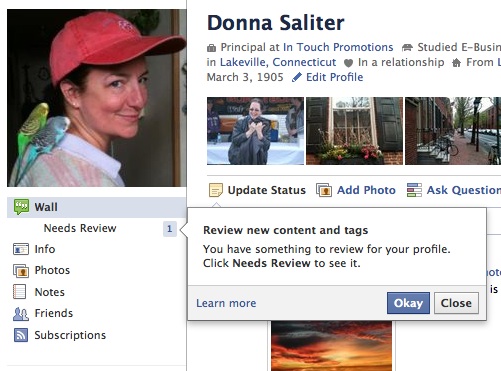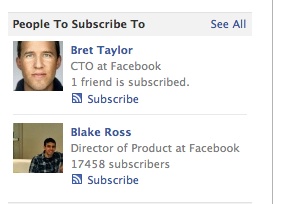Facebook introduced a few changes over the last couple of weeks, including: “Subscribe;” Share features (public, friends, custom); new Update Status tool; Fine Tuning your news feed; adding New Lists for us (thank you very much); view who is sharing your posts; Smart Lists; and a “Needs Review” function. (Click here to see a photo gallery explaining each new functionality.)
Now Facebook plans to unleash a major profile upgrade on Thursday. Most of the upgrades are unfortunately geared for personal profiles and one major industry. But there is some good news for the small business owner.
Two Major Changes
The first upgrade, Mashable reports, is that Facebook wants to make profiles “stickier;” or friendlier so that users stay on the profiles longer.
Here at In Touch Promotions, we wonder if this stickiness will extend to business pages. After all, Facebook has in the past made other upgrades that are still not functional for business pages. For example, the photo “tagging” functionality Facebook added in May 2011 still doesn’t work well for business pages. We can’t tag many of the pages we “like” to our photos. When we try, we get a list of odd suggestions like “Dr. House” and other pages that have nothing to do with us or the pages we like. (Click here to see our initial Facebook biz page photo tagging experiment.)
Until Facebook fixes these glitches, business pages will not be able to effectively use photo tagging. And tagging is becoming more important as more startups like Stipple emerge to help businesses use a photo labeling function to sell directly from their tagged, licensed photos.
But, if Facebook can figure out a way for your fans to “stick” longer on your business page, you will have a better opportunity to connect with and sell to your fans.
The other big reported upgrade is Facebook’s new “music and media platform,” which will use partners like Spotify to stream music for you from within Facebook. Facebook may also partner with someone like Netflix to stream video – so far we do not know when that will be launched.
What does this new functionality mean for businesses? Well, if you’re a musician or a movie star it’s good news because every time a user listens to your music or watches your movie, their status will be updated, all their friends will see that they are listening to you, and their friends will have a link to your music too.
But, if you’re a small business trying to make a go of it on Facebook, we don’t yet see how you will benefit from the new Spotify partnership. This new upgrade seems to help big business but leaves the little companies behind.
Advantages for Your Business
CNN Tech added to Mashable’s report: Facebook may be moving into a larger “social ecommerce” platform. Okay, CNN, we call it F-commerce. You know: selling on Facebook. Setting up a shopping mall on your Facebook business page. F-commerce.
Two aspects of Facebook’s new F-commerce push: Facebook will increase their marketing of Facebook credits and will add mobile platform “Project Spartan.” This is great news for small e-commerce businesses.
But, if you sell on your website, and want to sell on Facebook too, you can do that already. One easy and free platform we use for our clients is Shopping Mall by Payvment, which adds your products to your Facebook page and ties them into a shopping cart using PayPal for checkout. An added bonus: your products get listed in the overall shopping mall, too!
The advantage to the new upgrade is that Facebook will endorse F-commerce now more than ever, and encourage people to purchase from Facebook pages on a larger scale. So if you haven’t already, now would be a good time to think about selling on Facebook. Contact me anytime – DonnaSaliter@InTouchPromotions.com – if you have any questions about how to set up your F-commerce site.
6 Ways Facebook Can Help Small Businesses
If Facebook wants to be more business friendly, it’s going to have to make business pages more functionable. Some first steps we’d like to see Facebook work on:
- Improve our ability to tag other businesses in our photos.
- Let us comment on outside blogs as our business pages instead of having to change to our personal profiles.
- Pages should have lists, like personal profiles do, so we can sort and segment other pages’ posts on our news feeds.
- Put our own “recent activity” posts at the bottom and our wall posts at the top of our wall pages so that those of us who actively engage with other pages can do so without our own posts being hidden on our own walls.
- Send us notifications when others comment on a post that we commented on so we can continue the conversation.
- Give us the ability to edit posts instead of having to delete them when they need editing.
We should start sending Facebook our list of wants and needs. In fact, I think I’ll do just that. What other features or improvements do you want to see Facebook add for your business page?