Did you create your Facebook fan page and now you don’t want it anymore? Maybe you started over from scratch and your new page is so much better, so you don’t need the old one anymore. Here’s a simple one minute tip on how to delete Facebook business pages.
First, go to the business page you want to delete. To do that, go to your personal profile, click on the upper right-hand drop down arrow next to the “Home” link. Click on the page you would like to delete.
Once in that page, click on “Edit Page” in the upper right-hand of the page.
Then hit “Manage Permissions,” the second link on the left side of the Edit Page page. Right above the bottom “Save Changes” button, you will see a “Delete Page” link. Click on it.
A box will pop up that asks: “Delete page permanently?” Click “Delete.”
Another pop up will say, “Page permanently deleted” and you will have successfully deleted a Facebook business page.
What other Facebook questions do you have? Let us know in the comments below and we’ll be sure to find the answers for you!
Donna Saliter
In Touch Promotions, One Minute Tips
DonnaSaliter@InTouchPromotions.com
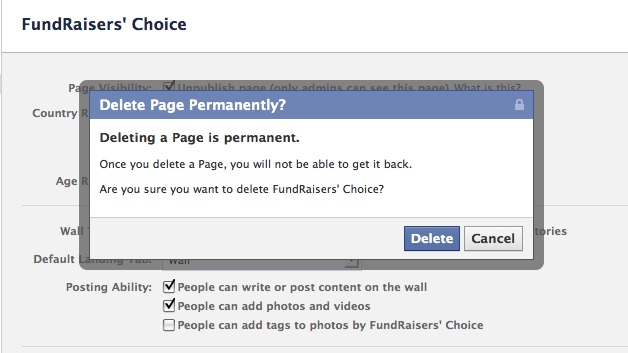
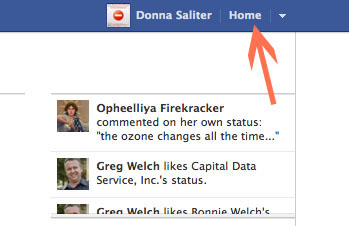
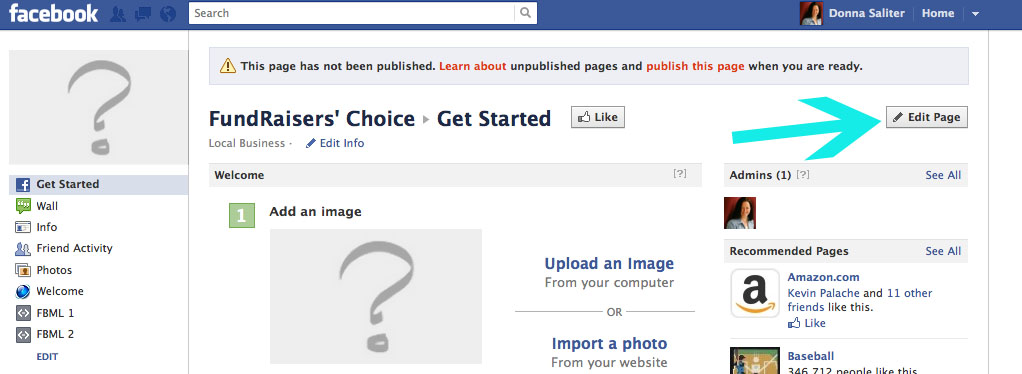
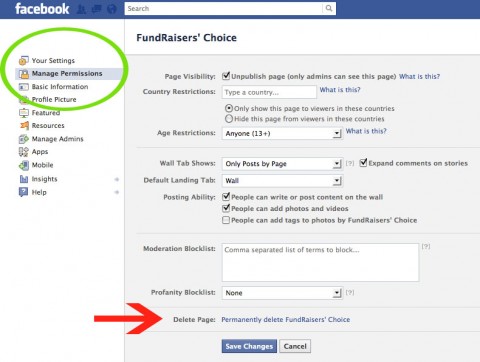
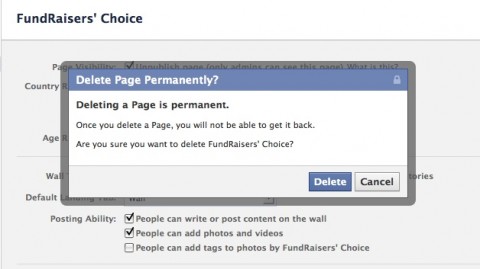
Thank You for the tip. It has really come in handy.
Glad to be of help, Lynn!
Lynn, Thanks for the tip about how to delete the current page. It’s a new one and I’m having difficulty linking it to my blog, etc. There’s a glitch somewhere and since I don’t have fans or content yet, I thought it would be better to start over (someone else created the first one and it wants to link to her site rather than allowing me to link to mine). My concern is that after deleting the one I have now, Facebook won’t allow me to create a new one with the same name….
Hi Donna, You’re suggestions are very helpful. Have you had any experience/problems in creating a new Facebook Business page after deleting the old one?
Thank you!
Nobel Davis
Hi Nobel,
I have not had that problem; however, Facebook is very glitchy and I have had my share of problems with it! Are you experiencing difficulty creating a new FB business page?
Donna, I don’t know if I’ll have problems with creating a new page with the same name after deleting the old one (it’s new and doesn’t have any fans or content), so before deleting the old one I’m wondering if Facebook will allow me to create a new one without too much difficulty.
Nobel, how did it work out? You shouldn’t have a problem creating a new page with the same name. BUT: you can’t use the same URL. Please keep us posted, Donna S.
Thanks for this one minute tip. It was very clear and helpful. Blessings, Amy
You’re certainly welcome, Amy! Glad I could help, Donna S.
Thanks for ur wonderful article.i have a question.
I wrongly create a page for my blog.Is it possible to create a profile after that i delete my page?
Hi Subha Subramanian, somehow I just got your comment. So sorry! Please let me know if you still have a question.
i want to my past facebook wall page i can’t delete new version bussiness page.please help me immidetely.
i want to see last year fb page,when i log in.
Hi Donna,
You mentioned that if we delete a FB page we cannot use the same URL when starting a new FB page. What exactly is the URL? Is it the website address? I need to be able to use Origami Owl no matter what. Can you help me?
Hi Marilyn,
The url is the “address” or the words that go right after facebook.com, that leads one to your Facebook page. For example, my url is facebook.com/intouchpromotions. Do you currently have Origami Owl? It looks like this: http://www.facebook.com/origamiowl and is a cooly “living lockets” page. If this is you and you want to delete this page, call me first. 860-671-0499.
Hi,
I too need to delete a facebook page and am not getting any help from facebook. I had a business page and this business closed. Per my partner’s exit agreement, I was supposed to delete the business page. I thought by changing the business page name to my personal name, that took care of deleting the business page but it appears changing the business page’s name doesn’t delete the page. Now, I need to re-create a new business page using my name. If I delete the business page that I just changed the name of will I be able to create a new business page using my name? What do you mean about the URL will not be the same? My business page is my name GretchenDudon. I would want that URL to be the same. Can you help me navigate this? I’d rather just keep this page but my old business partner is up in arms around the fact that I didn’t delete the page. Now I’m confused on if I did really delete the page and if changing the name satisfied the deletion of the old business page. Does this make sense? Additionally, if i post new content to this new page (new named page) do the current followers and old followers who were following our old named business page see or get notified that I posted something? Thank you! This forum rocks!
Hi Gretchen,
What was the name of the business page before you changed it to your name? Was the url always your name?
The url is unique to the page already created, so you won’t be able to use it for another page.
Does your ex-business partner want you to drop all the followers? I think that is the main question. Feel free to email me at donnasaliter@intouchpromotions.com if you want to chat more privately about the issue.
i want to delete my fb account….wer can i get that link???…
thanks in advance 🙂
Hi,
To delete your personal Facebook account, go to your account. In the upper right-hand corner you see a bunch of little pictures? These are icons. Hit the icon farthest on the right. It looks like a wheel or a cog. A list will show up. Go down and “Account Settings.” Once in Account Settings, look on the left side. Hit “Security Settings.” Now once in Security Settings, look at the bottom of the list. In blue, you should see the words “Deactivate your account.” Click on that and you will be able to deactivate your account. Hope this helps!
I WANT TO DELETE MY PAGE.PLEAS HELP ME
Hi SAFRAN, sorry I am just now seeing this comment for some reason. Your answer below. Let me know if it works.
Hi Donna i can’t seem to delete my business page using my tablet. How can i do it. And how do i know my url. Cant find it. Been searching for it on my business page
Hi alby, below are instructions on how to remove your page. The url can be found in the “address bar” on top of your browser. Go to your page and look up top there and you should find the url. Let me know if you have any questions.
Hey SAFRAN and alby,
Yes, Facebook has updated its look so I should update this post, shouldn’t I! First of all, go to your page. Then hit “Settings,” “General.” At the bottom of the box to the right, you will see “Remove page.” Click on “Delete your page” and confirm. That should work.
I want to merge 2 facebook account. The first one is my personal one and the other is another personal one that I used to create my business facebook page. Is this the same as merging 2 facebook accounts. I know that I can not delete the second personal and then try to use the URL associated with my business. Any ideas?
Hey Windal, as far as I know you cannot merge two personal profiles together. It looks like your business page was accidentally created as a personal profile instead of a business page, called a “Facebook page.” You are able to convert it from a personal profile into a business “Facebook page.” Here is a helpful link that should give you the info you need: https://www.facebook.com/help/175644189234902.
I checked out your website and think that your business, Superior Grill Cleaning, is a great service to anyone who has a grill. Feel free to post the FB link here so we can like your page. Good luck and let me know if you have any more questions.
Here is the combined page.
https://www.facebook.com/pages/Superior-Grill-Cleaning/642469182537682?ref=aymt_homepage_panel
I had already created a page for Superior Grill Cleaning under my other login. I made my primary login admin for the page and then deleted the second login as admin.
Thanks.
Hi Donna !
If I will delete the bussiness page that I have created through my profile page convert option, what will happend to my original personal page? Will that be deleted as well in the same time? I thought that when I make the business page the original personal page will remain intact but now from what I read, the two will merge into one business page and the personal page will be gone forever. Is that true?
Is there a way to delete original account page but keep another page created by switching the admin to another current user who agrees to become admin? Just want to know if deleting main page eliminates everything.
It’s actually a nice and useful piece of information. I am
glad that you shared this useful information with us.
Please stay us up to date like this. Thanks for sharing.
We bought a business with a facebook page. We do not have access to that business page now. How do we go about having it deleted so that our customers will go to our new facebook page?
In trying to delete some old pages, I cannot find
“Edit Page” in the upper right of that page. Or any other page I control.
I gave an employee access as an administrator on my business page. He deleted my acct. can I get it back and is there a way to prove who deleted it?
Hi Toni, did the employee delete the account or deactivate it? If deleted, there is no way to get it back, unfortunately. Here is the Facebook answer: https://www.facebook.com/help/community/question/?id=420175538046629
Email me anytime if you want to discuss your options: donnasaliter@intouchpromotions.com
Thanks for the useful tips. Here is facebook combined page
Permanently delete fb account using mobile comment