If you’d like to share an article with Facebook friends or fans, but you don’t like the title or description, you can rename it. You can change the title and description while posting an article to your Facebook wall.
First, click “Link” above your Facebook’s “What’s on your mind?” box.
Copy and paste the link that you want to share into the box and click “attach.” The article title, description and usually a thumbnail photo will appear.
Before you hit “Post,” double-click on the title. A box will show up, and you can type a new title.
Do the same for the description below the article title.
Hit “Post” and you should see it on your wall with the new title and description. Pretty cool, huh?
Many thanks to Wim Temmerman of Tebuma Business Development Services for sharing this New York Times article with us on LinkedIn.

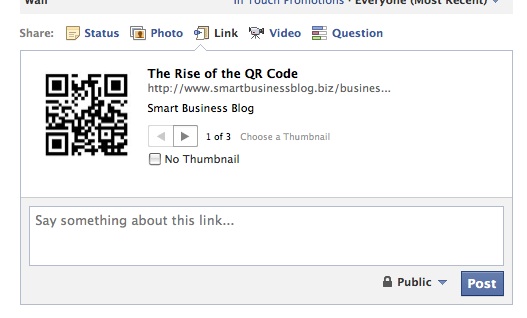
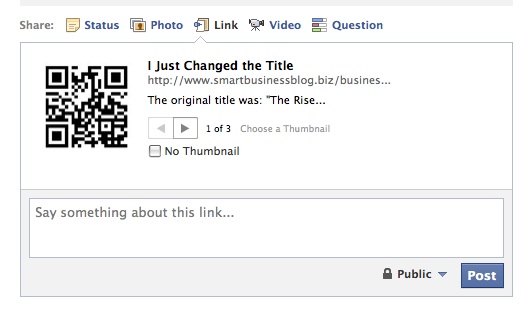

Hi, my friend, are you able to give more post like this !! As I was very pleased to find this post on this site. I wanted to thank you for this great read. I definitely enjoying every little bit of it and I have bookmarked you to check out new stuff you post. It sounds, like to share in your more post now and in future.
Hi Gamer,
Awesome feedback! Thank you so much. Will keep posting and please let us know if you have any questions or any tips of your own to add 🙂
This is rediculous. No way this is true
Pretty wild, huh! Wait til you see what else you can do. I just posted a new One Minute Tip on how to put the pages you “Like” into lists. I never knew we could do that! http://wp.me/pU5nW-6T
Hi,
Great post thanks for info!
marriage prediction
Glad to help, marriage prediction! Quite often the description has much more impact when changed because you can gear it more towards your specific Facebook audience.