I just created a URL for my new Facebook business page, “One Minute Tips.” If you have more than 25 fans on your business page, you can create a URL for your Facebook business page too. Among the many advantages of having your own URL is that it brands your page and it’s a shorter and more memorable link to share with your friends to get them to like your page.
First, go to your page. Click on the “edit page” button.
Click on “Basic Information” and “Create a Username for this page.”
If you’re signed in as your page, click on the button that says “Continue using Facebook as” yourself.

Under “Page Name,” make sure your correct page is in the box. Enter your desired username. Do not use any spaces. You want to choose your Facebook business page username carefully because you cannot change the name once you’ve chosen it.
Facebook will let you know if that URL is available. If not, try another. Much like choosing a website domain name, once your create a Facebook fan page URL, no one else can use that same URL.
Click on the create button and you’re done! A dialog box will pop up that says “Success,” telling you that your URL has been created.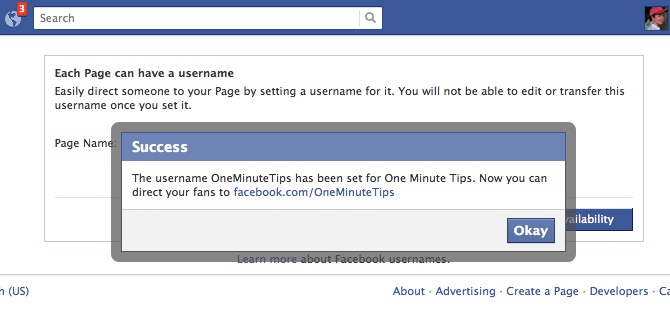
Click “Okay,” go back to Basic Information and you should see that your URL has been set. You can share this link with your friends. I recommend putting it in your email signature.
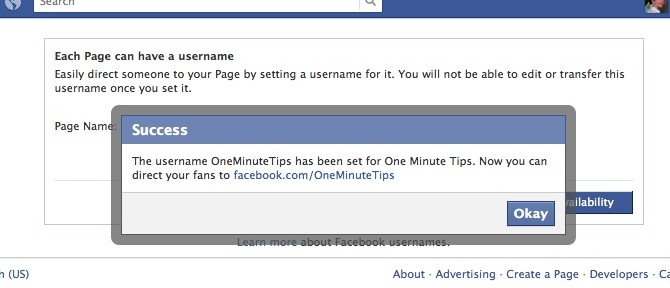
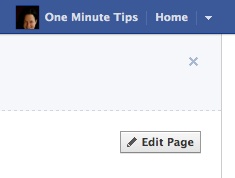
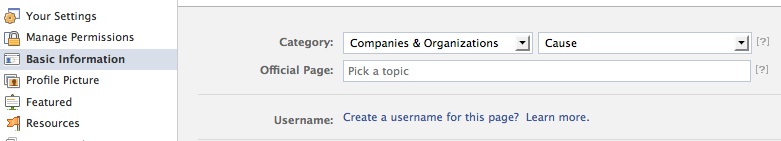
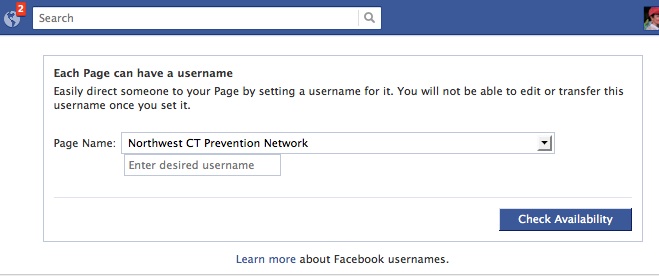
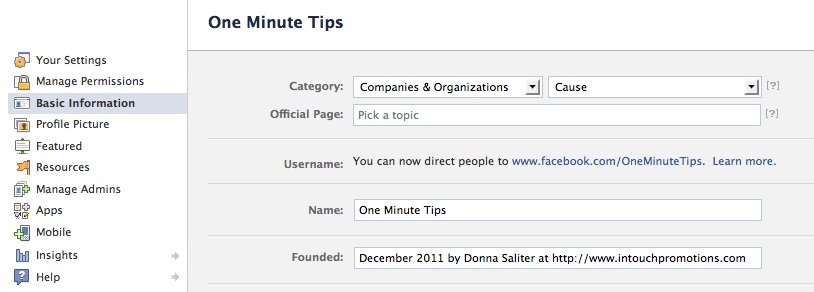
Firstly i would like to say that i like your site’s design and secondly..The information provided here in good and reliable. I would like to say that you have really done a great job here. Thumbs up!
Thanks Alesia! Will keep posting tips as we find them. Please let me know if you have any tips of your own to share, or if you need a tip in some area. Best, Donna S.
This is essentially the way to brand yourself as a business on facebook! We are always asked this sort of information when building facebook fan pages and coupons for customers. Great post! Looking forward to more.
ome genuinely nice stuff on this website , I enjoy it.
Hello everyone. I was just surfing the Internet for fun and came upon your website. Terrific post. Thanks a lot for sharing your experience! It is good to know that some people still put in an effort into managing their websites. I’ll be sure to check back
I’m so glad everyone enjoys these tips. “One Minute Tips” is a new concept for me and my business and it’s so cool finding new tips to post. Just found a new gem that I shared on this “One Minute Tip:” http://wp.me/pU5nW-6T. Let me know if you find any coolly tips to share!
Hi!. I would like to have an online store using blogger and paypal. Any ideas how to do it? Could you please give me step by step instructions? I appreciate it. Thanks!.
Hi Freddie,
I am not a Blogger expert but will surely keep my ears open for you. Best of luck!