![]() Recently I’ve noticed that I’ve been getting circled on Google Plus a lot. I also noticed that if I’m not on G+ every day, I miss some of those notifications. I think the reason I’m not seeing all the notifications is that when new circle notifications come up, the old ones disappear in favor of the new ones.
Recently I’ve noticed that I’ve been getting circled on Google Plus a lot. I also noticed that if I’m not on G+ every day, I miss some of those notifications. I think the reason I’m not seeing all the notifications is that when new circle notifications come up, the old ones disappear in favor of the new ones.
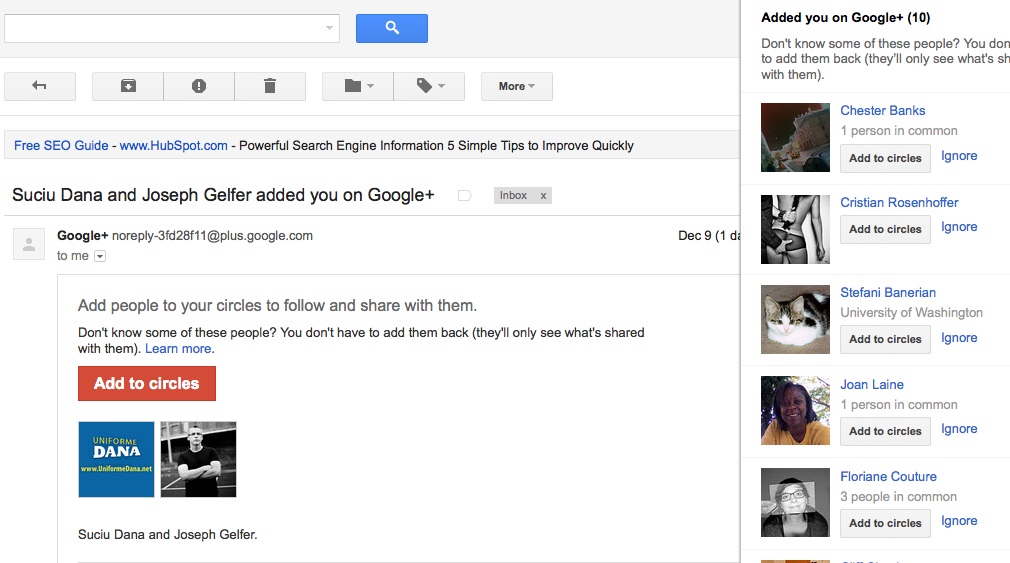
If you don’t want to miss any Google+ circle notifications, here’s a one minute tip for you to help make sure you check all your Google+ circle notifications.
First, go to your G+ notifications and click “Added you on Google+.”
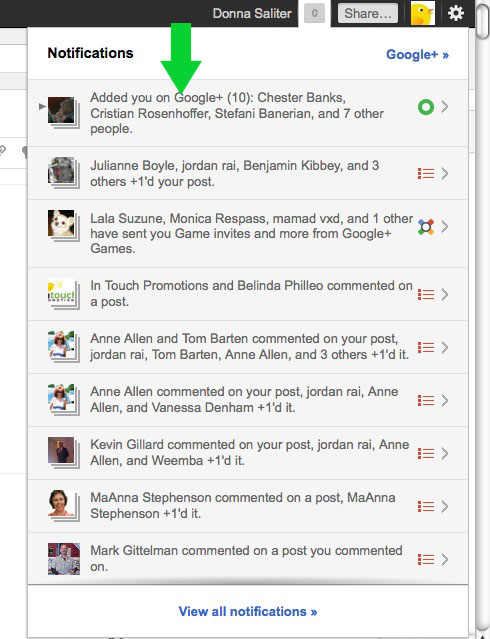
At the bottom of the list, click “View all circle notifications.”
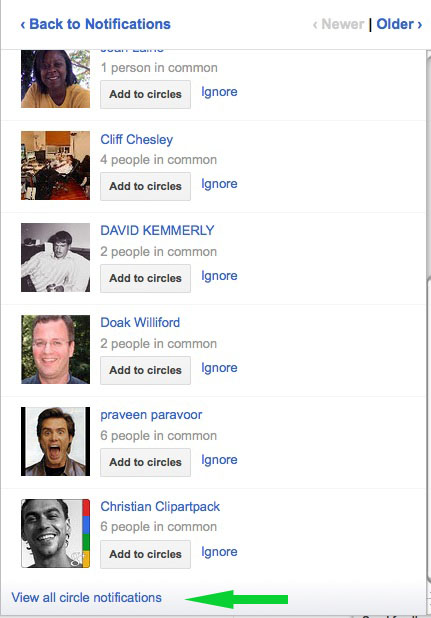
After clicking “View all notifications,” click “More” at the bottom. You may be surprised how many notifications you missed.
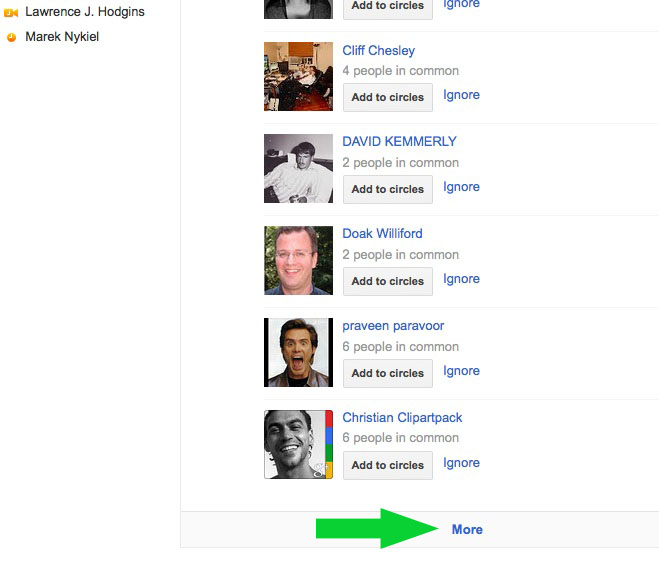
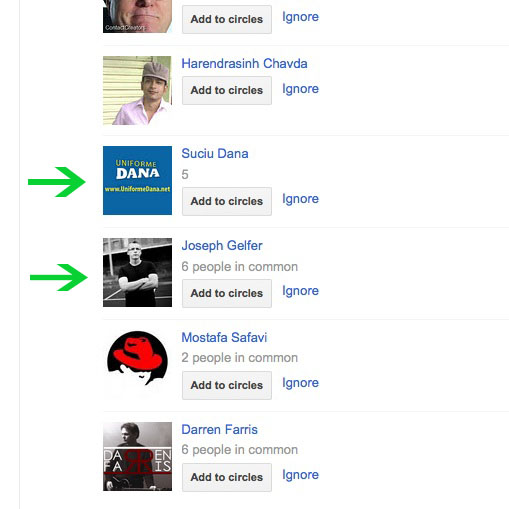
As you can see, there are a LOT of folks I need to circle back!
You can also check your email notifications. They won’t disappear and it ensures you’ll receive all your Google+ Circle notifications. That’s how I first discovered I was missing Circle notifications.
Do you have any questions, or any tips to share? We’d love to hear from you!
Donna Saliter, In Touch Promotions

Good tip, thanks!!
Thanks, Bill! Always looking for experts like yourself to offer their tips, too. Please let me know of any ideas for a post and I’ll link to Talking Finger in the blog.
Loving the info on this website, you have done great job on the blog posts.
Thanks for your support, Violeta! Just posted a new tip I didn’t realize until a few days ago that we could do on Facebook: http://wp.me/pU5nW-6T