 To help increase your personal profile visibility on your Facebook biz page, so everyone remembers that it’s you who own your fan page, follow these 5 easy steps:
To help increase your personal profile visibility on your Facebook biz page, so everyone remembers that it’s you who own your fan page, follow these 5 easy steps:
1. From your Facebook biz page, not your personal profile, click on “Edit Page.”
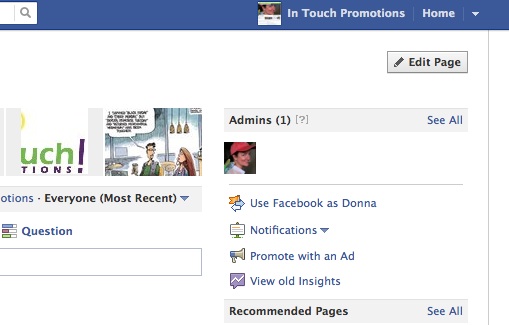
2. Next, on the left of the settings page, click on “Featured.”
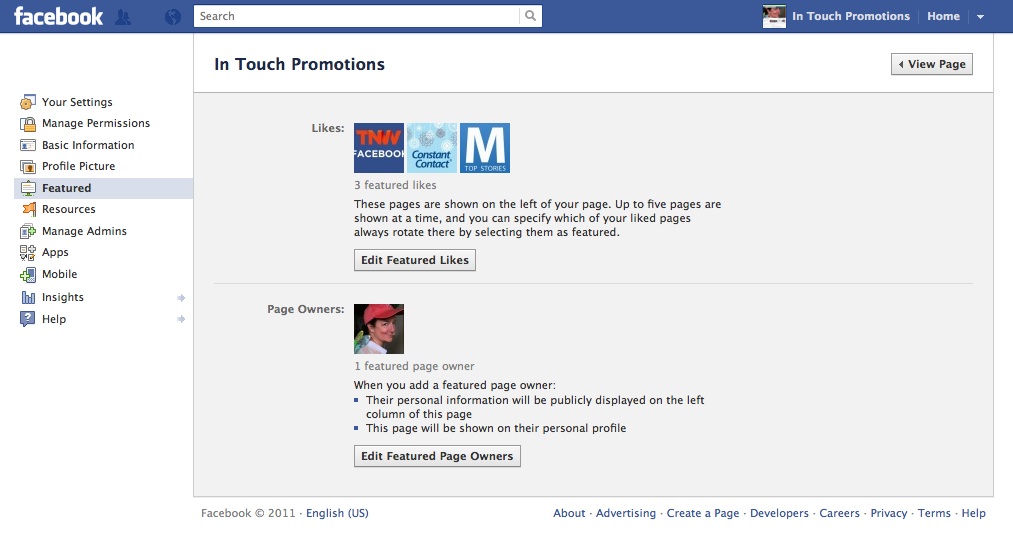
3. This brings up Featured “Likes” and “Page Owners.” Click on “Edit Featured Page Owners.”
4. Choose from among your administrators who you want publicly listed as your Facebook page owner. Hit save and you’re done.
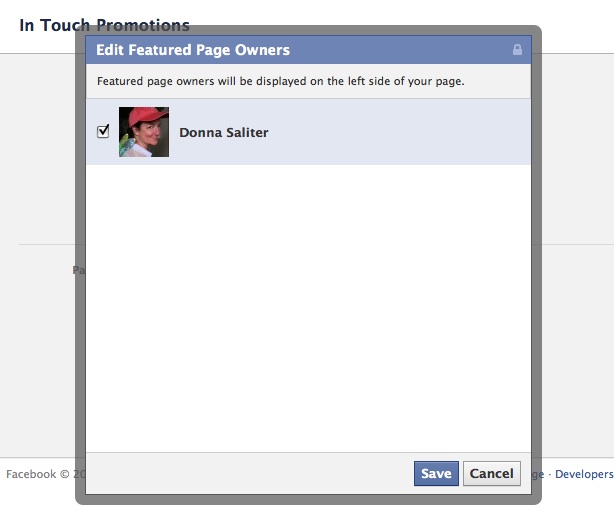
5. Click on “View Page” to see your changes.
The page owners you chose will now be listed in the lower left corner of your Facebook wall for all to see. I personally like this feature because I interact with a lot of biz pages, and sometimes I forget who the admin is. It’s very convenient for me to go to the page and see the page owners listed there.


Hey great Idea. thanks for the tip!
Thanks Dov! If you have any tips, please let me know and I’ll post.
Nice tip! You can also feature specific pages you like 🙂
Thanks for the feedback! And, @planetshark, I think I’ll spotlight your tip in an upcoming One Minute Tips.
rask gulrotkake
Okay post, but not the best Ive seen exactly. You should step it up or rask gulrotkake will eat your position.
I find this site on google and I must say your was awesome, 😉
Thanks for the feedback, guys! It’s much appreciated. Rask, please feel free to offer any advice, as we are always looking to improve our posts :).